OWA login without Domain Name
It has been asked so many times in newsgroups/forums to change the OWA login from “Domain\UserName” to just “User Name”. This is useful when you have Single Domain Exchange environment.
This task was difficult in Exchange 2003 since IIS uses DS2MB (Directory Services to MetaBase) process to sync with AD but in Exchange 2007 it is quite easy.
Have a look of OWA before procedure:
Now let’s change it through EMC.
- Select Client Access in Server Configuration & click on the Outlook Web Access tab.
- Select owa (Default Web Site) and click the Properties.
- Select Authentication tab.
- Under Use forms-based authentication: select User name only
- Click Browse and select the domain name, in my case it is ATS-Test.com.
- Click OK.
- Click Apply & OK, you get a warning that you need to restart the IIS to make these changes effective.
- Issue IISRESET /NOFORCE command in cmd prompt or in PowerShell to restart IIS.
Let’s change it through EMS (PowerShell)
There is always a way to do same task through EMS which we do in EMC.
Use below command to change the OWA settings.
Set-OWAVirtualDirectory -Identity "owa (default web site)" -LogonFormat username -DefaultDomain “Your Domain Name”
Set-OWAVirtualDirectory -Identity "owa (default web site)" -LogonFormat username -DefaultDomain ATS-Test.com
Then run IISRESET /NOFORCE to restart IIS.
After making these changes you can login into OWA by giving just “User name” instead of “Domain\User Name”.
Look of OWA after changes:
==========================================================
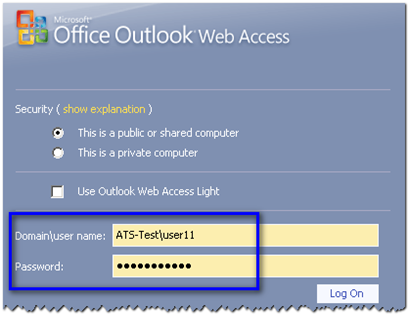
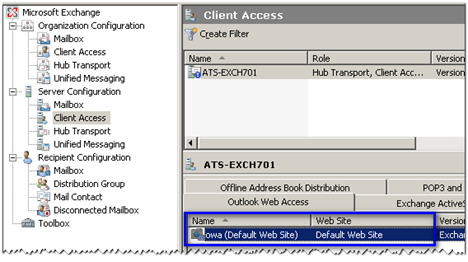
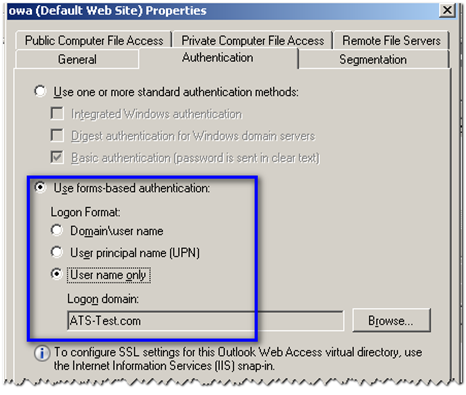
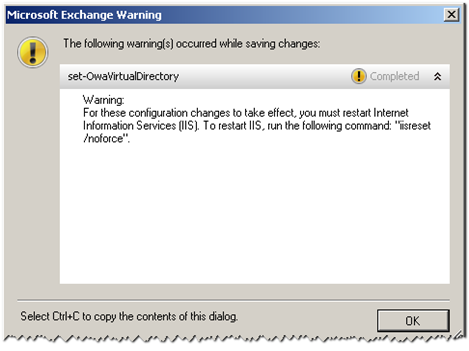
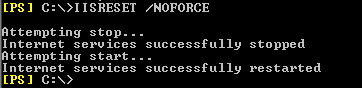
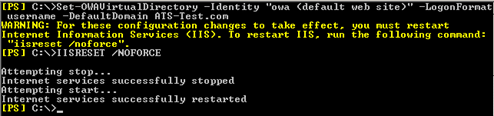
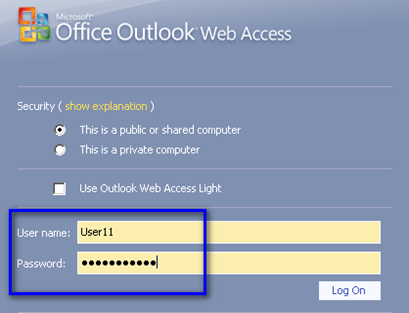

[…] OWA login without Domain Name […]
Weekend reading - subject: exchange
July 5, 2008 at 12:18 pm
Have you tested this while migrating users? I.e. you have both a 2007 Mailbox machine and a 2003. I can get this working when the users mailbox is on 2007 but if the users mailbox is still on 2003, it redirects just fine and it logs in for a second then it loops back to the login screen.
If I enter the username as domain\username for the user that is on the 2003 box, it redirects just fine to the 2003 OWA.
On the old 2003 OWA it is setup so that all the user has to do is type in their username, not domain\username.
We have a 2007 CAS server with a seperate 2007 Mailbox server.
Adam
September 9, 2008 at 3:37 pm
Same issue here for the most part, slightly different though – CAS server setup for username only, trying to go to server.domain.com\exchange – can get to an ’03 mailbox without issue, but have to enter domain\username to open an ’07 mailbox. If I use server.domain.com\owa I can login to the ’07 mailbox with just a username. Seems like when it’s redirected behind the scenes it drops the domain name.
Kevin
September 17, 2008 at 7:04 pm
thank you, brother
Quereaday
October 6, 2008 at 5:43 pm
I’m having a related problem: single CAS and two mailbox servers, a 2003 and a 2007 one.
If I browse to domain.com/exchange and then try to hit a mailbox on 2007, I get an “access denied” error. If I tweak the URL in the address bar to /owa and hit enter, it loads that user’s mailbox.
On the CAS I have all the OWA subdirs in the EMC configured to use forms with username only.
I tried specifying the external FQDN for the internal name on the /OWA vdir, but that didn’t seem to change anything.
Any ideas?
Dave
November 8, 2008 at 8:16 am
jjgslzsdxbqmimjpwell, hi admin adn people nice forum indeed. how’s life? hope it’s introduce branch 😉
Wripancereotremida
December 29, 2008 at 3:01 pm